

As a photographer, it is nice to have a good understanding of the different parts of a camera. It will help you understand the working of a digital camera. In this article, I will explain different camera parts in detail. It will help you get a basic idea of a digital camera.
Table of Contents

Aperture is the opening in front of the camera. It will be present in the lens part.
For, an interchangeable lens camera, you will have the option to change the lens. So, you will have more options with the Aperture.
But, for a standard point and shoot or bridge camera, the lens is a fixed one. So, the options are limited. You can vary the Aperture in lens from the camera body.
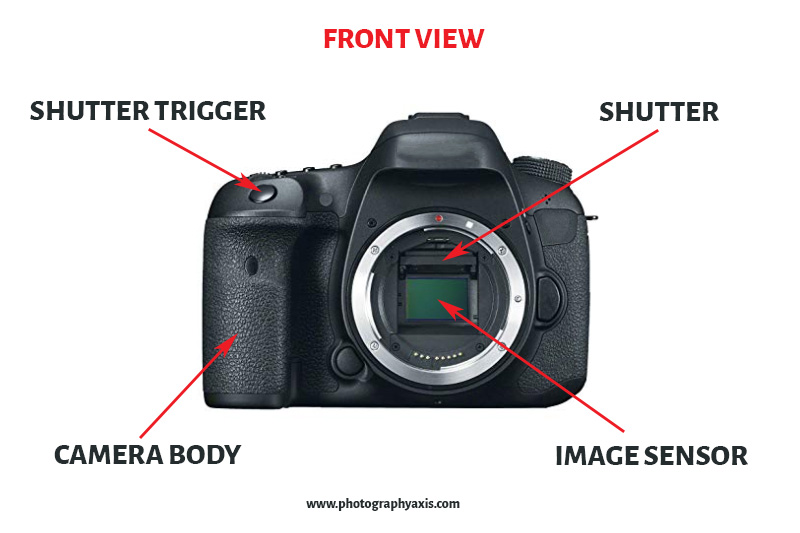
The shutter is another vital part of a camera. It controls the time duration for which the image sensor is exposed to the light.
Most digital cameras come with a combination of electronic and mechanical shutter or mechanical alone.
All digital cameras are designed for a specific shutter life, also known as the camera shutter count. The reliable shutter operation is guaranteed only up to this value. The top-end models will come with a higher shutter count.
It is the image sensor that decides the image resolution. Thus, it is like the heart of the camera.
In the early days, the film used to do this job. Now, it got replaced by CCD and CMOS sensors.
They are responsible for acquiring each of the pixels in an image. An image sensor is quantified based on its size and number of megapixels.
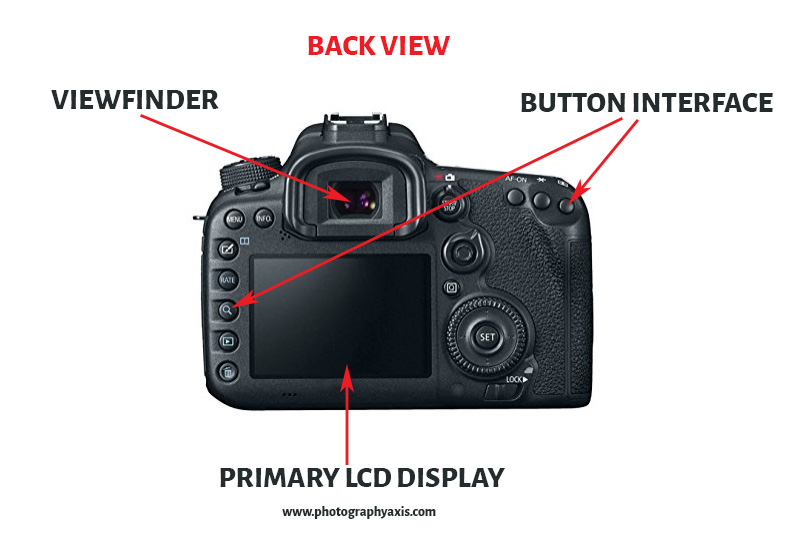
The viewfinder is the small rectangular opening, seen on top of the camera. You can see through this window to compose and frame the shot.
Digital cameras either have an optical viewfinder or an electronic viewfinder. The viewfinder also shows parameters like exposure, shutter speed, Aperture, ISO, and a few other basic settings for image capture.
All digital cameras will have an LCD to view images and to set the different parameters and modes.
It is the visual interface that helps the photographer to set the camera settings according to his choice. It is on the backside of the camera.
Some high-end models come with dual displays. The secondary display will be on the top side.
You can find many buttons that are configured to do certain operations on the backside and top of the body. Some cameras allow you to configure some buttons according to your choice.

More than 90% of digital cameras will come with an inbuilt flash. It will be on the top side. It will pop up only when you enable flash in the settings or manually.
You will not get the same performance as an external flash. It will also consume a good amount of battery power, especially for point and shoot ones.
Shutter trigger is a kind of tactile push-button switch which comes with dual press option. The first press, which is referred to as the half click, is to acquire the focus on the subject.
The second press, which is the full press is to activate the shutter mechanism.
Some cameras allow you to separate the half-press Autofocus feature from this button. You can configure the button on the backside for focusing. Here, the shutter button activates the shutter alone in this condition.
The shutter trigger button is located on the top right-hand side of the camera for usability.
The Mode dial is another part of a camera used to change different modes.
Some standard camera modes include Aperture mode, Shutter mode, Manual mode, and Auto mode. It is located on the top side.
Hotshoe is another integral part of a digital camera. It is on the top side of all cameras.
It is mainly for mounting the external flash. You can also use it to mount wireless triggers, external microphone, and spirit bubble level.
This Hotshoe mount varies for different camera manufacturers. You cannot use one model of external flash on all bodies.

Communication ports are usually on either side of the camera. USB is the most common type of communication port, present in all models. It is for image transfer from the camera to the computer.
Other communication interfaces include HDMI port, Audio port, Ethernet, Wired remote trigger port, and Display port. These ports may not be present in all models.
Bluetooth, Wifi, and NFC are some of the wireless communication interfaces in a camera. You can refer the camera manual to check the different types of communication interfaces.

In digital cameras, the memory card is the photo storage medium. The type of memory card varies with different types of cameras.
There will be a card slot located on the side or bottom to insert the memory card. Some cameras come with dual memory card slots.
SD card is the commonly supported memory card for most of the digital cameras. Compact Flash card, Micro SD card, XQD card, C Fast card are some of the other memory cards used in DSLR and mirrorless digital cameras.

All digital camera needs a battery for its operation. The type of battery varies for different camera types.
Most cameras use lightweight rechargeable Lithium polymer batteries. It will be a custom one, supplied along with the digital camera.
Some point and shoot models use alkaline batteries. The battery compartment is usually at the bottom or side of the camera.
All digital cameras will come with a tripod mount, located at the bottom side. It allows you to mount the camera on a tripod.
Most cameras will have ¼ 20 UNC thread. Some come with a 3/8 16 UNC thread. Check the manual to know the right tripod thread size.